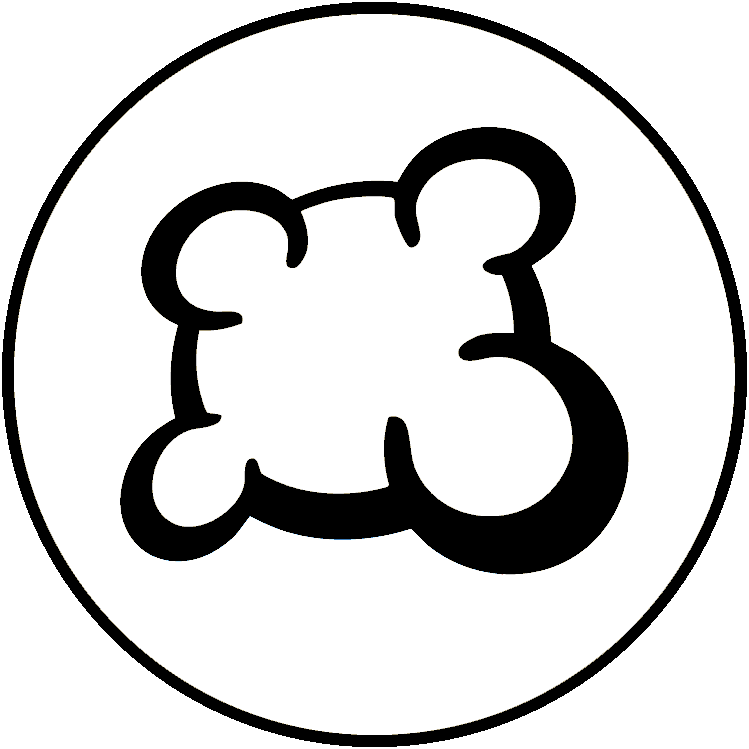#135503: "Recent Chrome update breaks UI for multiple games on mobile platforms"
De què tracta aquest informe?
Què ha passat? Si us plau, selecciona a sota
Què ha passat? Si us plau, selecciona a sota
Si us plau, comprova si ja existeix un informe sobre el mateix tema
En cas afirmatiu, si us plau VOTA per aquest informe. Els informes amb més vots tenen PRIORITAT!
| # | Status | Votes | Game | Type | Title | Last update |
|---|
Descripció detallada
-
• Si us plau, copia i enganxa el missatge d'error que veus a la pantalla, si és que n'hi ha algun.
In Google Chrome v128, logic for the CSS "zoom" property was updated to reflect a new standard: developer.chrome.com/release-notes/128#standardized_css_zoom_property
Currently, Board Game Arena uses the "zoom" property on narrow displays (typically on mobile devices, but I can also replicate all of this behavior using Chrome on a desktop. I just have to reduce the window dimensions to around that of my cell phone) to achieve responsive scaling. I have noticed that many games now look significantly worse on mobile as a result of the new zoom implementation.
I've captured some screenshots for a few games that were impacted by this change, but I suspect the issue is more widespread: imgur.com/a/dXWepBg
Chrome developers have offered an "origin trial" that allows websites to temporarily revert back to the "legacy" zoom implementation: developer.chrome.com/origintrials/#/view_trial/3499859860420296705
Opting in to this trial would not be a permanent solution, but it would minimize the interruption to players on mobile devices while BGA team / individual game maintainers figure out a more permanent solution -
• Si us plau, què volies fer, què vas fer i que va succeir
• Quin és el meu navegador?
Google Chrome v128
-
• Si us plau, copieu/enganxeu el text mostrat en anglès en comptes del teu idioma. Si tens una captura de pantalla d'aquest error (bona pràctica), pots utilitzar un servei d'allotjament d'imatges de la teva elecció (per exemple, snipboard.io) per penjar-la i copiar/enganxar l'enllaç aquí. És aquest text disponible al sistema de traducció? Si és així, ha sigut traduït fa més de 24 hores?
In Google Chrome v128, logic for the CSS "zoom" property was updated to reflect a new standard: developer.chrome.com/release-notes/128#standardized_css_zoom_property
Currently, Board Game Arena uses the "zoom" property on narrow displays (typically on mobile devices, but I can also replicate all of this behavior using Chrome on a desktop. I just have to reduce the window dimensions to around that of my cell phone) to achieve responsive scaling. I have noticed that many games now look significantly worse on mobile as a result of the new zoom implementation.
I've captured some screenshots for a few games that were impacted by this change, but I suspect the issue is more widespread: imgur.com/a/dXWepBg
Chrome developers have offered an "origin trial" that allows websites to temporarily revert back to the "legacy" zoom implementation: developer.chrome.com/origintrials/#/view_trial/3499859860420296705
Opting in to this trial would not be a permanent solution, but it would minimize the interruption to players on mobile devices while BGA team / individual game maintainers figure out a more permanent solution • Quin és el meu navegador?
Google Chrome v128
-
• Si us plau, expliqueu el vostre suggeriment de manera precisa i concisa, per que sigui el més fàcil d'entendre possible.
In Google Chrome v128, logic for the CSS "zoom" property was updated to reflect a new standard: developer.chrome.com/release-notes/128#standardized_css_zoom_property
Currently, Board Game Arena uses the "zoom" property on narrow displays (typically on mobile devices, but I can also replicate all of this behavior using Chrome on a desktop. I just have to reduce the window dimensions to around that of my cell phone) to achieve responsive scaling. I have noticed that many games now look significantly worse on mobile as a result of the new zoom implementation.
I've captured some screenshots for a few games that were impacted by this change, but I suspect the issue is more widespread: imgur.com/a/dXWepBg
Chrome developers have offered an "origin trial" that allows websites to temporarily revert back to the "legacy" zoom implementation: developer.chrome.com/origintrials/#/view_trial/3499859860420296705
Opting in to this trial would not be a permanent solution, but it would minimize the interruption to players on mobile devices while BGA team / individual game maintainers figure out a more permanent solution • Quin és el meu navegador?
Google Chrome v128
-
• Què es mostrava a la pantalla quan estaves bloquejat (pantalla en blanc? Part de la interfície del joc? Missatge d'error?)
In Google Chrome v128, logic for the CSS "zoom" property was updated to reflect a new standard: developer.chrome.com/release-notes/128#standardized_css_zoom_property
Currently, Board Game Arena uses the "zoom" property on narrow displays (typically on mobile devices, but I can also replicate all of this behavior using Chrome on a desktop. I just have to reduce the window dimensions to around that of my cell phone) to achieve responsive scaling. I have noticed that many games now look significantly worse on mobile as a result of the new zoom implementation.
I've captured some screenshots for a few games that were impacted by this change, but I suspect the issue is more widespread: imgur.com/a/dXWepBg
Chrome developers have offered an "origin trial" that allows websites to temporarily revert back to the "legacy" zoom implementation: developer.chrome.com/origintrials/#/view_trial/3499859860420296705
Opting in to this trial would not be a permanent solution, but it would minimize the interruption to players on mobile devices while BGA team / individual game maintainers figure out a more permanent solution • Quin és el meu navegador?
Google Chrome v128
-
• Quina part de les regles no s'han respectat per l'adaptació de BGA
In Google Chrome v128, logic for the CSS "zoom" property was updated to reflect a new standard: developer.chrome.com/release-notes/128#standardized_css_zoom_property
Currently, Board Game Arena uses the "zoom" property on narrow displays (typically on mobile devices, but I can also replicate all of this behavior using Chrome on a desktop. I just have to reduce the window dimensions to around that of my cell phone) to achieve responsive scaling. I have noticed that many games now look significantly worse on mobile as a result of the new zoom implementation.
I've captured some screenshots for a few games that were impacted by this change, but I suspect the issue is more widespread: imgur.com/a/dXWepBg
Chrome developers have offered an "origin trial" that allows websites to temporarily revert back to the "legacy" zoom implementation: developer.chrome.com/origintrials/#/view_trial/3499859860420296705
Opting in to this trial would not be a permanent solution, but it would minimize the interruption to players on mobile devices while BGA team / individual game maintainers figure out a more permanent solution -
• És visible la violació de les normes durant la repetició de la partida? Si es així, en quin número de moviment?
• Quin és el meu navegador?
Google Chrome v128
-
• Quina va ser l'acció del joc que volies fer?
In Google Chrome v128, logic for the CSS "zoom" property was updated to reflect a new standard: developer.chrome.com/release-notes/128#standardized_css_zoom_property
Currently, Board Game Arena uses the "zoom" property on narrow displays (typically on mobile devices, but I can also replicate all of this behavior using Chrome on a desktop. I just have to reduce the window dimensions to around that of my cell phone) to achieve responsive scaling. I have noticed that many games now look significantly worse on mobile as a result of the new zoom implementation.
I've captured some screenshots for a few games that were impacted by this change, but I suspect the issue is more widespread: imgur.com/a/dXWepBg
Chrome developers have offered an "origin trial" that allows websites to temporarily revert back to the "legacy" zoom implementation: developer.chrome.com/origintrials/#/view_trial/3499859860420296705
Opting in to this trial would not be a permanent solution, but it would minimize the interruption to players on mobile devices while BGA team / individual game maintainers figure out a more permanent solution -
• Què intentes fer per dur a terme aquesta acció del joc?
-
• Què va passar quan ho vas intentar fer (missatge d'error, missatge de la barra d'estat de la partida, ...)?
• Quin és el meu navegador?
Google Chrome v128
-
• A quina fase del joc va passar l'error (quina era la ordre en curs)?
In Google Chrome v128, logic for the CSS "zoom" property was updated to reflect a new standard: developer.chrome.com/release-notes/128#standardized_css_zoom_property
Currently, Board Game Arena uses the "zoom" property on narrow displays (typically on mobile devices, but I can also replicate all of this behavior using Chrome on a desktop. I just have to reduce the window dimensions to around that of my cell phone) to achieve responsive scaling. I have noticed that many games now look significantly worse on mobile as a result of the new zoom implementation.
I've captured some screenshots for a few games that were impacted by this change, but I suspect the issue is more widespread: imgur.com/a/dXWepBg
Chrome developers have offered an "origin trial" that allows websites to temporarily revert back to the "legacy" zoom implementation: developer.chrome.com/origintrials/#/view_trial/3499859860420296705
Opting in to this trial would not be a permanent solution, but it would minimize the interruption to players on mobile devices while BGA team / individual game maintainers figure out a more permanent solution -
• Què va passar quan vas intentar dur a terme l'acció del joc (missatge d'error, missatge de la barra d'estat del joc, ...)?
• Quin és el meu navegador?
Google Chrome v128
-
• Si us plau, descriviu el problema de visualització. Si tens una captura de pantalla d'aquest error (bona pràctica), pots utilitzar un servei d'allotjament d'imatges de la teva elecció (per exemple, snipboard.io) per penjar-la i copiar/enganxar l'enllaç aquí.
In Google Chrome v128, logic for the CSS "zoom" property was updated to reflect a new standard: developer.chrome.com/release-notes/128#standardized_css_zoom_property
Currently, Board Game Arena uses the "zoom" property on narrow displays (typically on mobile devices, but I can also replicate all of this behavior using Chrome on a desktop. I just have to reduce the window dimensions to around that of my cell phone) to achieve responsive scaling. I have noticed that many games now look significantly worse on mobile as a result of the new zoom implementation.
I've captured some screenshots for a few games that were impacted by this change, but I suspect the issue is more widespread: imgur.com/a/dXWepBg
Chrome developers have offered an "origin trial" that allows websites to temporarily revert back to the "legacy" zoom implementation: developer.chrome.com/origintrials/#/view_trial/3499859860420296705
Opting in to this trial would not be a permanent solution, but it would minimize the interruption to players on mobile devices while BGA team / individual game maintainers figure out a more permanent solution • Quin és el meu navegador?
Google Chrome v128
-
• Si us plau, copieu/enganxeu el text mostrat en anglès en comptes del teu idioma. Si tens una captura de pantalla d'aquest error (bona pràctica), pots utilitzar un servei d'allotjament d'imatges de la teva elecció (per exemple, snipboard.io) per penjar-la i copiar/enganxar l'enllaç aquí. És aquest text disponible al sistema de traducció? Si és així, ha sigut traduït fa més de 24 hores?
In Google Chrome v128, logic for the CSS "zoom" property was updated to reflect a new standard: developer.chrome.com/release-notes/128#standardized_css_zoom_property
Currently, Board Game Arena uses the "zoom" property on narrow displays (typically on mobile devices, but I can also replicate all of this behavior using Chrome on a desktop. I just have to reduce the window dimensions to around that of my cell phone) to achieve responsive scaling. I have noticed that many games now look significantly worse on mobile as a result of the new zoom implementation.
I've captured some screenshots for a few games that were impacted by this change, but I suspect the issue is more widespread: imgur.com/a/dXWepBg
Chrome developers have offered an "origin trial" that allows websites to temporarily revert back to the "legacy" zoom implementation: developer.chrome.com/origintrials/#/view_trial/3499859860420296705
Opting in to this trial would not be a permanent solution, but it would minimize the interruption to players on mobile devices while BGA team / individual game maintainers figure out a more permanent solution • Quin és el meu navegador?
Google Chrome v128
-
• Si us plau, expliqueu el vostre suggeriment de manera precisa i concisa, per que sigui el més fàcil d'entendre possible.
In Google Chrome v128, logic for the CSS "zoom" property was updated to reflect a new standard: developer.chrome.com/release-notes/128#standardized_css_zoom_property
Currently, Board Game Arena uses the "zoom" property on narrow displays (typically on mobile devices, but I can also replicate all of this behavior using Chrome on a desktop. I just have to reduce the window dimensions to around that of my cell phone) to achieve responsive scaling. I have noticed that many games now look significantly worse on mobile as a result of the new zoom implementation.
I've captured some screenshots for a few games that were impacted by this change, but I suspect the issue is more widespread: imgur.com/a/dXWepBg
Chrome developers have offered an "origin trial" that allows websites to temporarily revert back to the "legacy" zoom implementation: developer.chrome.com/origintrials/#/view_trial/3499859860420296705
Opting in to this trial would not be a permanent solution, but it would minimize the interruption to players on mobile devices while BGA team / individual game maintainers figure out a more permanent solution • Quin és el meu navegador?
Google Chrome v128
Historial de denúncies
• Viticulture
• Wingspan
• Scythe
• A Feast for Odin
Ark Nova
Azul
Et cela se produit à chaque fois depuis une semaine maintenant..
don't hesitate to raise a new report if this happens again for all games.
The full screen button should be reintegrated soon
Afegeix quelcom a aquest report
- Un altre ID de partida / ID de moviment
- Prémer F5 ha ajudat a arreglar el problema?
- El problema apareix diversos cops? Cada cop? a l'atzar?
- Si tens una captura de pantalla d'aquest error (bona pràctica), pots utilitzar un servei d'allotjament d'imatges de la teva elecció (per exemple, snipboard.io) per penjar-la i copiar/enganxar l'enllaç aquí.