Automobiles
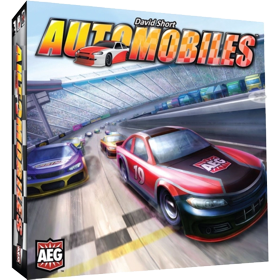 Drivers, start your engines! Will you cross the finish line first? Now is your chance to find out!
Drivers, start your engines! Will you cross the finish line first? Now is your chance to find out!
Automobiles is a deck‑building game in which the fun is cubed — because instead of using cards to build a deck, you build with your collection of cubes. These cubes not only allow you to race your car around the track, but they also allow you to improve your handling, optimize your pit crew, and boost your speed, all of which are your keys to victory!
Nombre de jugadors: 2 - 5
Durada de la partida: 41 mn
Complexitat: 2 / 5
Juga a Automobiles i 1226 a altres jocs en línia.
No és necessari descarregar res - juga directament des del navegador web.
Amb les teves amistats i milers de jugadors del món sencer.
De franc.

Juga a Automobiles i 1226 a altres jocs en línia.
No és necessari descarregar res - juga directament des del navegador web.
Amb les teves amistats i milers de jugadors del món sencer.
De franc.

Resum de les regles
Automobiles is a car racing deck management game, where each player's "deck" is actually a bag of different coloured cubes!
For tips on how to play Automobiles, see Tips_automobiles.
Cubes
There are 10 types of cubes in the game.
Gear and Wear Cubes
These cubes are the same every game.
3rd Gear (White) - These allow you to move onto a white space on the board.
4th Gear (Light Gray) - These allow you to move onto a light gray space on the board. The light gray spaces are typically longer than white spaces, so these are more powerful than 3rd Gear cubes.
5th Gear (Dark Gray) - These allow you to move onto a dark gray space on the board. The dark gray spaces are typically longer than white and light gray spaces, so these are more powerful than 3rd and 4th Gear cubes.
6th Gear (Black) - These allow you to move onto a black space on the board. The black spaces are the longest, so these are the most powerful cube.
Wear (Brown) - These cubes are useless! They perform no function and every one that you draw is one less useful cube that you've missed out on. Powerful cards and travelling at high speed will gain you wear, so you will need to take steps to keep removing it or you may become overwhelmed!
Other Cubes
The other 5 cubes may perform different actions each game. In each game a card is used to determine the function of each cube colour, and playing a cube will perform the action on the card of the same colour.
The cards used in a game can come from a pre-chosen set or it can be random.
Garage (Yellow) - Garage cards are generally used to manage your cube supply.
Handling (Red) - Handling cards are generally used to give you movement bonuses,
Pit (Purple) - Pit cards are generally used to remove cubes that you own, particularly wear cubes.
Engine (Blue) - Engine cards will usually move your car forward a significant distance.
Performance (Green) - Performance cards can have big impacts on the game, often favouring players at the back of the field.
Setup
The game will randomly choose the starting order from amongst the players.
Each player starts with a small pool of five 3rd Gear (White), two 4th Gear (Light Gray) and five Garage (Yellow) cubes.
Each player will have the opportunity to buy additional cubes before the game begins. Players towards the back of the starting grid will have slightly more money to spend on cubes.
Quick Summary of a Turn
Action Phase
To start with, you will have drawn 7 cubes and these will form your Active pile.
You can play as many cubes as you like from your Active pile, one at a time, to use the effect shown on their matching card.
When you play a cube, it moves from your Active pile to your Used pile (or the board as described next).
Your car never moves during the Action phase, but where playing a cube will move your car, you place the cube onto the board in the appropriate space, planning out your move. Your car will move along the planned route at the end of the turn.
If you wish, you can skip your entire turn and have a Pit Stop. If you take a Pit Stop, you will not perform the Action Phase, Buy Phase or Movement Phase, but you will remove all wear from your Active pile.
Buy Phase
In the Buy phase, you add up the Value (the yellow dollar signs) of any cubes that you have not played and are still in your Active pile. You may then spend that money to buy any number of cubes.
Any money unspent does not carry over until later turns.
Car Phase
This is where you car actually moves. If you have placed any cubes on the board in the Action phase, your car will move to the last cube that you placed.
Decline Phase
If your car moved this turn, you will gain wear cubes.
The number that you get will be based on the color of the darkest space your car moved into or through this turn.
White -> 1 Wear cube Light Gray -> 2 Wear cubes Dark Gray -> 3 Wear cubes Black -> 4 Wear cubes
BUT! Wear in the Decline phase can be avoided. If you finish your move immediately behind another car then you are drafting, and will receive no Wear from movement this turn. You will still receive Wear described on action cards whose cubes you played during the Action phase.
End Phase
This is the cleanup phase. All cubes on your board and on the track are moved into your Discard pile.
You then draw 7 new cubes randomly from your bag and put them into your Active pile for next turn.
If your bag is emptied before you have drawn 7 cubes, all cubes from your Discard pile are returned into your bag and you continue drawing until you have drawn 7 cubes.
The End of the Game
A race lasts a number of laps chosen at the beginning of the game.
All players will have the same number of turns, so the game will end after the final player's turn if anyone has completed the required number of laps and crosses the finish line.
Once at least someone has finished the race and all players have had the same number of turns, the winner is the car that has travelled the furthest, so even if you cross the finish line first it is worth travelling as far as you can before you turn ends.
Advanced Rules
Once you have played the basic game, there are additional rules you may choose to explore.
Weaving
Normally, cubes are simply placed on spaces during your Action phase, and if a space is made up of multiple segments then the cube is placed as far forward as is available.
If you use the Weaving option, then cubes can be placed on any of the segments within a space. This allows you to "cut across" a space by landing on one of the segments further back in order to reach a space on the far side before it disappears.
The result is movement where there a far more options for each move (making moves far less simple to plan) but providing for more sophisticated movement paths.
Driver Cards
If you play with Driver Cards, then before play begins, each player will be able to choose one driver who will grant them a unique ability they can use each turn throughout the game.
Seasons
A Season is a game made up of a series of 3 or more races, with points being awarded for each race.
Between races, players may choose a Sponsor to give them a unique advantage that will modify their cube pool.
The winner of a race has first choice from the pool of available Sponsors. A player may keep their Sponsor from the previous race if they have one, instead of taking a new one. If they do so, they must choose to discard one of the existing available Sponsors.
The starting positions in the first race are random as usual, but from the second race onwards players will start based on their finishing position in the previous race.
Action Card Clarifications
3rd Gear
Move 1 white space
Place this white cube on a white space on the track. This white space must be adjacent to your race car, or adjacent to the last cube previously placed on the track earlier this turn.
4th Gear
Move 1 light gray space
Place this light gray cube on a light gray space on the track. This light gray space must be adjacent to your race car, or adjacent to the last cube previously placed on the track earlier this turn.
5th Gear
Move 1 dark gray space
Place this dark gray cube on a dark gray space on the track. This dark gray space must be adjacent to your race car, or adjacent to the last cube previously placed on the track earlier this turn.
6th Gear
Move 1 black space
Place this black cube on a black space on the track. This black space must be adjacent to your race car, or adjacent to the last cube previously placed on the track earlier this turn.
Wear
Place this cube from your used pile into your discard pile
In general, you do not want wear cubes in your bag. This effect gets you a step closer to removing it, by allowing you to place it directly into your discard pile. Keep in mind, only wear cubes originating from your active pile may use this effect.
Car Chief (Garage)
Remove 1 gear cube from your discard pile. Gain 1 gear cube of 1 gear higher.
Remove any white, light gray, dark gray, or black gear cube from your discard pile. If you removed a white cube, then gain a light gray cube. If you removed a light gray cube, then gain a dark gray cube. If you removed a dark gray cube, then gain a black cube. If you removed a black cube, then you don’t gain anything.
Engineer (Garage)
Place up to 3 cubes from your active pile into your discard pile. Then remove the same number of cubes from your discard pile.
Choose up to 3 cubes from your active pile. Place the chosen cubes into your discard pile. If you chose 1 cube, then remove 1 cube from your discard pile. If you chose 2 cubes, then remove 2 cubes from your discard pile. If you chose 3 cubes, then remove 3 cubes from your discard pile. Keep in mind, the removed cubes may be the very cubes you just placed in your discard pile.
Manager (Garage)
May remove 1 cube from your active pile AND/OR Put 1 cube from your active pile or discard pile back into your bag.
You have the option of removing a cube from your active pile. Whether you opt to remove a cube or not, you may choose 1 cube from your active pile, or your discard pile, and place it back into your bag.
Mechanic (Garage)
Place 1 other cube from your active pile into your used pile. Then remove up to 2 cubes from your discard pile.
Choose a cube from your active pile and place it in your used pile. This chosen cube’s effect will not be applied. Then remove up to 2 cubes from your discard pile.
Factory Support (Garage)
Draw 1 cube. Remove 1 cube from your active pile or discard pile.
Draw 1 cube from your bag. After this, you must remove 1 cube from your active pile or discard pile. Keep in mind, the 1 removed cube may be the cube you just drew out of your bag.
Maintenance Staff (Garage)
Remove any number of cubes from your active pile. Then remove up to twice that amount from your discard pile.
Choose any number of cubes to remove from your active pile. These cubes can be any combination of cubes, including but not limited to, wear cubes. Then you may remove up to twice that amount of cubes from your discard pile. For example, if you removed 3 cubes from your active pile, you may remove up to 6 cubes from your discard pile.
Performance Testing (Garage)
Remove this cube. Then draw up to 3 cubes.
First, you must remove this very cube. Then, you may draw up to 3 cubes from your bag.
Aerodynamics (Handling)
During your Decline Phase this turn, you are considered drafting and will not take any wear during that phase.
When you get to the Decline Phase of your turn you will not gain any wear despite what color spaces you moved on, because you are considered to be drafting. Note that this card does not prevent you from gaining wear cubes during your Action Phase.
Steering (Handling)
Gain 1 wear. Discard 1 gear from your active pile. Move up to 3 spaces of the color 1 lower than the discarded gear.
Gain 1 wear cube from the stock. Then choose 1 gear cube from your active pile to place into your discard pile. Move your red cube up to 3 spaces on the board matching the color 1 lower than the chosen gear cube. For example, if you chose to discard a black cube from your active pile, then you could move up to 3 consecutive dark gray spaces with your red cube. Note: the chosen gear cube stays in your discard pile.
Suspension (Handling)
Gain 1 wear. Move 1 space matching 1 gear in your discard pile.
Gain 1 wear cube from the stock. Then place your red cube onto a space on the board matching the color of a gear cube in your discard pile. For example, if you have a dark gray cube in your discard pile, then you could move on a dark gray space with your red cube. Note, the matching gear cube stays in your discard pile.
Tires (Handling)
Select 1 gear in your active pile. Move 1 space on any color lower than the selected gear.
Place your red cube onto a space on the board matching any color lower than a gear cube in your active pile. For example, if you have a dark gray cube in your active pile, then you could move on a light gray space or a white space with your red cube. Note, the matching gear cube stays in your active pile.
Burnout (Handling)
Gain 1 wear. Select 1 gear cube in your discard pile. Move up to 2 spaces of the color 1 lower than the selected gear.
Gain 1 wear cube from the stock. Then choose 1 gear cube in your discard pile. Move your red cube up to 2 spaces on the board matching the color 1 lower than the chosen gear cube. For example, if you chose a black cube in your discard pile, then you could move up to 2 consecutive dark gray spaces with your red cube. Note, the chosen gear cube stays in your discard pile.
Camber & Toe (Handling)
Discard 1 gear cube from your active pile. Move 1 space on any color.
Choose 1 gear cube from your active pile to place into your discard pile. Then, move your red cube 1 space on any color on the board. For example, if you chose to discard a light gray cube from your active pile, then you could move on white, light gray, dark gray, or black with your red cube. Note, the chosen gear cube stays in your discard pile.
If you do not have a gear cube in your active pile, you will not be able to use this cube.
Redline (Handling)
During your Action Phase, you may use white gear cubes to move on any color space. Gain 1 wear for each white gear cube used this way.
During your Action Phase, you may use any number of white gear cubes that you have in your active pile as if they were any color gear cube. Place these white gear cubes onto the board on color(s) of your choice. Use 1 white gear cube per space. Gain 1 wear cube from the stock for each white cube that you used with this effect.
Crew Chief (Pit)
Draw cubes until you draw 1 non-wear. Then remove all wear from your discard pile.
Draw 1 cube from your bag. If you draw a wear cube, then draw again. Stop drawing cubes when you draw any cube other than a wear cube. After this, remove all wear cubes from your discard pile. Keep in mind any wear cubes that you drew during this card’s effect will not be able to be removed with this card’s effect, since those wear cubes are placed in your active pile, not your discard pile. It may also be possible to empty your bag, and need to put all discarded cubes into your bag, leaving none to be removed.
Pit Captain (Pit)
Remove up to 6 cubes from your discard pile.
Choose up to 6 cubes to remove from your discard pile. These cubes can be any combination of cubes including, but not limited to, wear cubes.
Pit Crew (Pit)
Either remove all wear from your discard pile, OR remove any 2 cubes from your discard pile.
Choose one of the following. You may either remove all of the wear cubes in your discard pile, or you may remove any 2 cubes of your choice from your discard pile including, but not limited to, wear cubes.
Pit Team (Pit)
Remove up to 3 cubes from your discard pile. Then gain 1 new cube costing less than, or equal to, the total cost of the removed cubes.
Choose up to 3 cubes to remove from your discard pile. These cubes can be any combination of cubes including, but not limited to, wear cubes. Add the costs, not the value, of the removed cubes. Use that total cost as money to buy exactly 1 cube from the stock. After this, any leftover money gained from this card’s effect is lost.
Air Jacks (Pit)
Remove as many cubes from your discard pile as you have unique colors in your discard pile.
Count how many unique colors of cubes you currently have in your discard pile. Then remove up to that many cubes from your discard pile. For example, if you had 1 yellow cube, 2 dark gray cubes, 3 blue cubes, 1 green cube, and 2 wear cubes in your discard pile, then you could remove up to 5 of those cubes.
Impact Wrench (Pit)
Remove up to 4 cubes from your discard pile. Then remove all wear from your used pile.
Choose up to 4 cubes to remove from your discard pile. These cubes can be any combination of cubes, including but not limited to, wear cubes. Then, remove all wear cubes currently in your used pile. This means all wear cubes gained during your Action Phase up to this point, including those placed on the track, are removed. Keep in mind, this does not allow you to remove wear gained by any future action, nor does it allow you to ignore gaining wear during your Decline Phase.
Pit Mechanic (Pit)
Remove up to 6 wear from your discard pile. Then, if you have fewer cubes in your discard pile than all other players' discard piles, remove up to 2 more cubes of any color.
Remove up to 6 wear cubes from your discard pile. After this, count how many cubes you currently have in your discard pile. Compare your total with each other player individually, not all other players as a group. If you have less cubes in your discard pile than each of the other players’ discard piles, you get to remove up to 2 additional cubes from your discard pile. These additional cubes can be any combination of cubes, including but not limited to, wear cubes. For example, if you had 5 cubes left in your discard pile after removing up to 6 wear cubes, then you could remove up to 2 more cubes as long as no other player had 5 or fewer cubes in their discard pile.
Diesel Engine (Engine)
Gain 2 wear. Move up to as many dark gray spaces as you have dark gray cubes in your discard pile.
Gain 2 wear cubes from the stock. Count how many dark gray cubes you currently have in your discard pile. Then move your blue cube up to that many consecutive dark gray spaces on the board. For example, if you had 3 dark gray cubes in your discard pile, then you could move up to 3 consecutive dark gray spaces with your blue cube.
Hybrid Engine (Engine)
Gain 1 wear. If you have more blue cubes on your player sheet than in any other player's discard pile, move up to 2 spaces in any 1 color.
Gain 1 wear cube from the stock. Count how many blue cubes you currently have in your active pile, used pile, and discard pile collectively. Compare that total against blue cubes found in each other player’s discard pile. Make this comparison with each other player individually, not all other players as a group. If you have more than any other player, then move your blue cube up to 2 consecutive spaces on the board. These 2 spaces must be the same color. For example, if you had 1 blue cube in your active pile, 1 on the track, and 2 blue cubes in your discard pile, then you could move 2 spaces of any color as long as no other player had 4 or more blue cubes in their discard pile.
Rotary Engine (Engine)
Gain 1 wear. Move up to as many white spaces as you have unique colors in your discard pile.
Gain 1 wear cube from the stock. Count how many unique colors of cubes you currently have in your discard pile. Then move your blue cube up to that many consecutive white spaces on the board. For example, if you had 1 white cube, 3 light gray cubes, 1 blue cube, and 2 wear cubes in your discard pile, then you could move up to 4 consecutive white spaces with your blue cube.
Supercharged (Engine)
Gain 1 wear. Place up to 2 cubes from your discard pile to your active pile.
Gain 1 wear cube from the stock. Choose up to 2 cubes in your discard pile. Place these chosen cubes into your active pile.
Crate Motor (Engine)
Move up to 3 spaces on any 1 color. Then after your End Phase, each other player in a lower position than you may move 1 space on any color.
Move your blue cube up to 3 spaces on any 1 color on the board. Then, after your End Phase, determine what position in the race each player’s race car is currently in. Each player that is in a lower position in the race than you, may move 1 space on any color. This movement takes place in position order, not turn order, and those other players do not gain wear for their movement. Additionally, after each player moves, including you, momentum must be updated and positions may change due to this momentum. Keep in mind, if more than one of these blue cubes is used in a single turn, player positions are not determined until after your End Phase. In this situation, each player in a lower position moves all awarded spaces before moving onto the next player. For example, if you used 2 blues cubes this turn, and ended up in 1st position after your End Phase, the player in 2nd position would get to move up to 2 spaces on any color(s) without gaining any wear. After the 2nd position player moved, and momentum updated, then the 3rd position player would move up to 2 spaces on any color(s), and so on.
Fuel Injection Engine (Engine)
Gain 2 wear. During your Action Phase, each of your gear cubes moves twice as many spaces as they normally do.
Gain 2 wear cubes from the stock. During your Action Phase this turn, each of your activated gear cubes may move twice as many spaces as they would normally move. This means that for each gear cube that you use this turn, you may move 2 spaces instead of 1 on its respective color. Keep in mind, this effect can combine with cards like Redline, but does not have any effect on cards like Camber & Toe. Furthermore, activating more than one of these blue cubes is superfluous, as it does not compound the effect.
Internal Combustion Engine (Engine)
Discard 1 cube from your active pile. Then place up to 3 cubes from your discard pile into your active pile. Gain 1 wear for each cube placed this way.
Choose 1 cube from your active pile to place into your discard pile. Then choose up to 3 cubes from your discard pile. Place these chosen cubes into your active pile. Gain 1 wear cube from the stock for each cube that you brought from your discard pile to your active pile with this effect. Keep in mind, one of the cubes that you bring from your discard pile back to your active pile may be the very cube you just placed in your discard pile.
Boost (Performance)
Draw up to 3 cubes. Gain 1 wear for each cube drawn. All other players may draw 1 cube.
Draw up to 3 cubes from your bag. You may draw these cubes one at a time and may stop when satisfied. Gain 1 wear cube from the stock for each cube that you drew. After this, all other players have the choice to draw 1 cube from their bag or not. The other players do not gain wear for this.
Gearbox (Performance)
Gain 1 wear. Move up to as many light gray spaces as your current position in the race. If in last position, you may move 1 additional light gray space.
Gain 1 wear cube from the stock. Determine what position in the race your race car is currently in. Remember, your position is always determined by where your race car is at the beginning of the Action Phase, not where it will be during your Car Phase. If tied for a position, the innermost lane is leading. Then move your green cube up to that many consecutive light gray spaces on the board. You may move 1 more light gray space, if you are currently in last place. For example, if your race car is currently in 3rd place of a 4 player game, then you could move up to 3 consecutive light gray spaces with your green cube. Alternatively, if you were in 4th place of a 4 player game, then you could move up to 5 consecutive light gray spaces.
Nitro (Performance)
Draw 2 cubes. Place 1 in your active pile and the other in your discard pile.
You must draw exactly 2 cubes from your bag. After drawing these 2 cubes, choose 1 to place in your active pile and 1 to place into your discard pile.
Turbo (Performance)
Gain 2 wear. Move up to 2 light gray spaces. Then move up to 1 light gray space for each green cube that every player collectively has in their discard piles.
Gain 2 wear cubes from the stock. Move your green cube up to 2 consecutive light gray spaces on the board. Then you may continue moving up to 1 more light gray space for each green cube that every player, including you, has in their discard piles. For example, if you had 2 green cubes in your discard pile, and two other players had 1 green cube each in their discard piles, then you could move up to 6 consecutive light gray spaces with a green cube from your active pile.
Adrenaline (Performance)
Move 1 light gray space OR during your Car Phase move up to 2 light gray spaces per position you advanced this turn.
Choose one of the following. You may either move your green cube 1 light gray space OR during your Car Phase this turn, you may move up to 2 light gray spaces per position you advanced. In order to do the second option, take note of what position in the race your race car is in at the beginning of your Car Phase. Then note what position your race car ends up in at the end of your Car Phase. Finally, move up to 2 light gray spaces per position you advanced. For example, if you chose the second option and started your Car Phase in fourth position of a 5 player game, but ended your Car Phase by passing 2 other cars to move into second Position. Then you could move up to 4 light gray spaces.
Bump & Run (Performance)
Gain 1 wear. If not in first position, move up to 2 dark gray spaces. if in last position, you may move one additional dark gray space.
Gain 1 wear cube from the stock. Determine what position in the race your race car is currently in. Then, as long as you are not in first position, move your green cube up to 2 dark gray spaces on the board. If you are currently in last place, you may move 1 more dark gray space. For example, if your race car is currently in 4th place of a 4 player game, then you could move up to 3 consecutive dark gray spaces with your green cube.
Overdrive (Performance)
Gain 1 wear. According to your current position in the race, move up to 3 spaces on the following color or lower: First = white, Last = dark gray Other = light gray
Gain 1 wear cube from the stock. Determine what position in the race your race car is currently in. Then, move your green cube up to 3 spaces according to your position. If you are in first place, move on white. If you are in last place, move on dark gray or lower. For all other positions in the race, move on light gray or lower. Keep in mind, you may move on more than 1 color with each green cube. For example, if your race car is currently in 2nd place of a 3 player game, you could move 1 white space and 2 light gray spaces with 1 green cube.
Driver Card Clarifications
01 - Josh Trin
For each wear gained during your Decline Phase, move up to 1 light grey space.
During your Decline Phase, you may move your race car up to 1 light gray space for each wear you gained. Keep in mind, this is only for wear gained during your Decline Phase, not your Action Phase. For example, if you gained 3 wear during your Decline Phase, then you can move up to 3 light gray spaces. For another example, if you would have gained 2 wear during your Decline Phase, but ended up drafting, you will not get a benefit from this driver.
02 - David Bird
Place 1 cube from your discard pile into your active pile.
During your Action Phase, you may choose 1 cube from your discard pile. Place this chosen cube into your active pile. That cube may now be used like any other cube in your active pile.
03 - Eileen Pi
Place up to 3 cubes from your discard pile into your bag.
During your Action Phase, you may choose up to 3 cubes from your discard pile. These chosen cubes can be any combination of colors. Place these chosen cubes back into your bag.
04 - Mag Matthews
Draw up to 3 cubes at once. For each cube drawn, choose one: remove it, place it in your active pile, or put it back into your bag.
During your Buy Phase, you may draw up to 3 cubes at once. After you have drawn all required cubes, decide to do one of the following options with each cube: remove it by putting it back in stock, place it in your active pile, OR put it back into your bag. You may decide to do any of the three options with each cube. Keep in mind, any cube added to your active pile may only be used for its value to buy new cubes, since you are in your Buy Phase.
05 - Kali Farmer
Remove any number of cubes from your discard pile. Pay \$1 for each cube removed.
During your Buy Phase, you may remove any number of cubes from your discard pile. These removed cubes can be any combination of cubes, including but not limited to, wear cubes. For each cube that you decide to remove this way, you must pay $1. If you have no money during your Buy Phase, you will not get a benefit from this driver.
06 - Juan Goody
At the end of the Car Phase, move 1 space on any color.
During your Car Phase, after you finish your normal move with your race car, you may move 1 additional space on any color. Like normal, you could be subject to wear for this movement during your Decline Phase, if you don’t end up drafting.
07 - Mike Skipjack
For each wear gained during your Decline phase, draw up to 1 additional cube during your End Phase.
During your Decline Phase, take note of how many wear cubes you gained. For each of those wear cubes, you may draw up to 1 additional cube during your End Phase. For example, if you gained 3 wear during your Decline Phase, then you will draw 10 cubes during your End Phase, instead of just 7. This means, you will start your next turn’s Action Phase with those 10 cubes. If you gained no wear during your Decline Phase, for instance if you ended up drafting, you will not get a benefit from this driver.
08 - Micah Conner
Before drawing, remove up to 3 wear from your player sheet.
During your End Phase, before drawing new cubes for your active pile, you may remove up to 3 wear cubes from your player board. Keep in mind, these wear cubes can be located in any pile on your player board or on the track.
09 - Nathan Emery
After drawing, draw up to 2 more cubes.
During your End Phase, after drawing new cubes for your active pile, you may draw up to 2 additional cubes. Of course, these cubes may be used like any other cube in your active pile.
10 - Kaia Lin
After drawing, discard any number of cubes. Draw cubes equal to the number you discarded.
During your End Phase, after drawing new cubes for your active pile, you may choose any number of those cubes to place in your discard pile. Then, draw cubes equal to the number that you chose to discard. You may only do this once. For example, after drawing 7 cubes for your active pile, you could decide to discard 4 cubes, so that you can draw 4 new cubes to add to your active pile.
Sponsor Clarifications
Sponsors A1-A3
Spend the specified amount of money to buy new cubes from the stock. Keep in mind, the stock does not replenish from race to race during the season, so some cubes may be in short supply. Any money not spent is lost.
Sponsors B1-B3
Remove the specified amount of additional cubes from your bag and/or player board. These cubes can be any combination of cubes, including but not limited to, wear cubes.
Sponsors C1-C3
Remove the specified amount of wear cubes from your bag and/or player board. These cubes must be wear cubes.
Sponsors D1-D3
Gain the specific cubes stated from the stock for free. If the stock does not have adequate supply, then take as many as available.
Sponsors E1-E3
Take note of how many non-wear cubes you removed with your sponsor’s standard remove ability. Then, for each non-wear you removed, remove up to 4 wear cubes from your bag and/or player board. For example, if you had Sponsor E1, finished in first position, and decided to remove 2 white cubes and 1 wear cube, then you’d be allowed to remove up to 8 wear cubes from your bag and/or player board.
Note: Sponsor E3’s last place effect does not have an ability beyond its standard remove ability.
Sponsors F1-F3
Remove the specified amount of additional cubes from your bag and/or player board. Then, for each additional cube removed, you may spend up to $2. For example, if you had Sponsor F2, and finished 3rd in a 4 player game, then using the middle place effect would let you remove up to 3 additional cubes. If you removed all 3 additional cubes, then you’d be able to spend $6. Any money not spent is lost.

